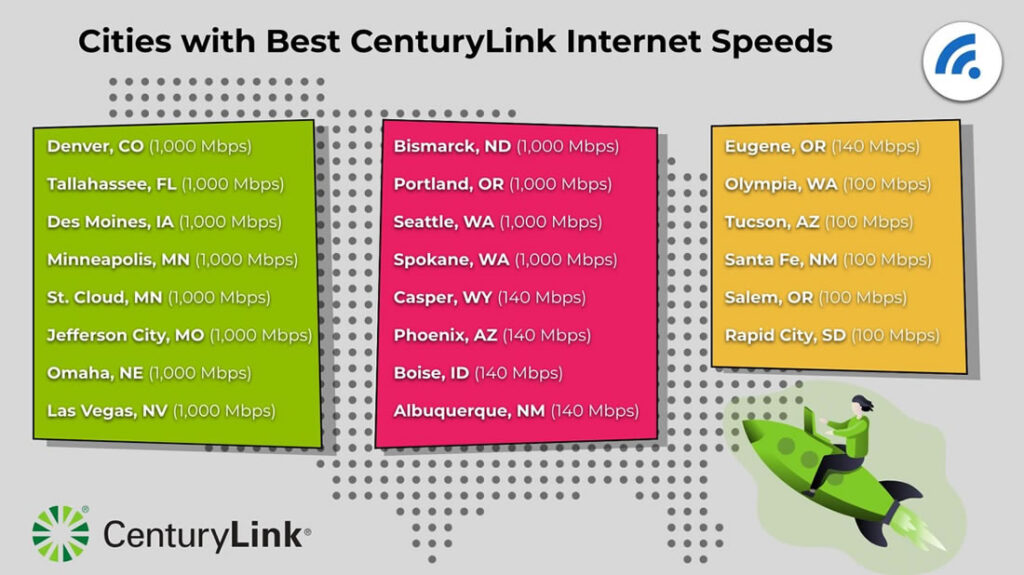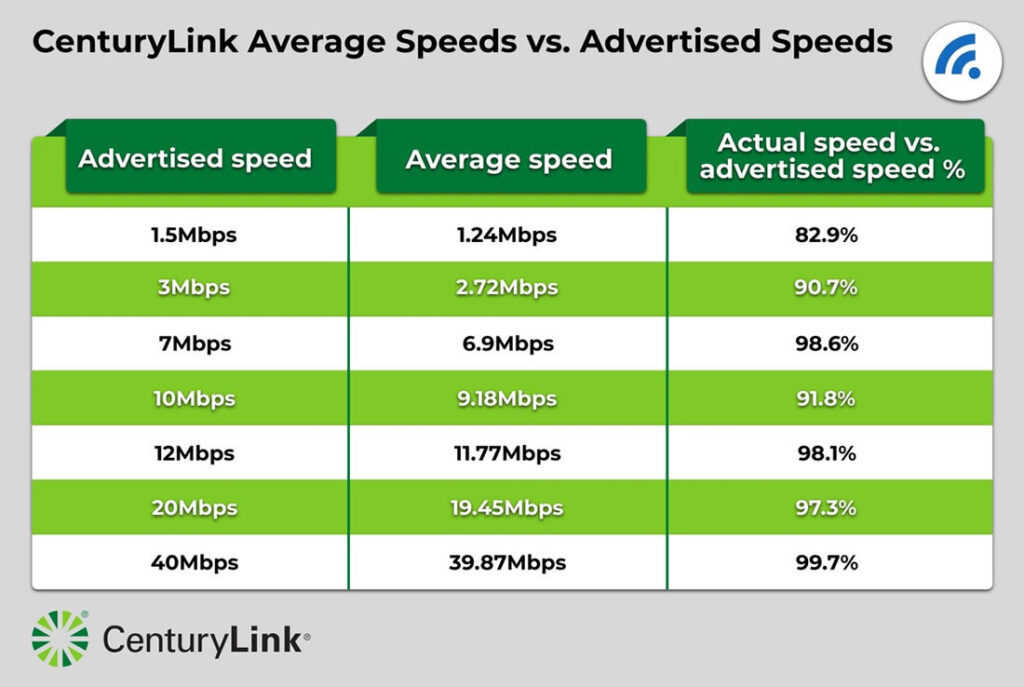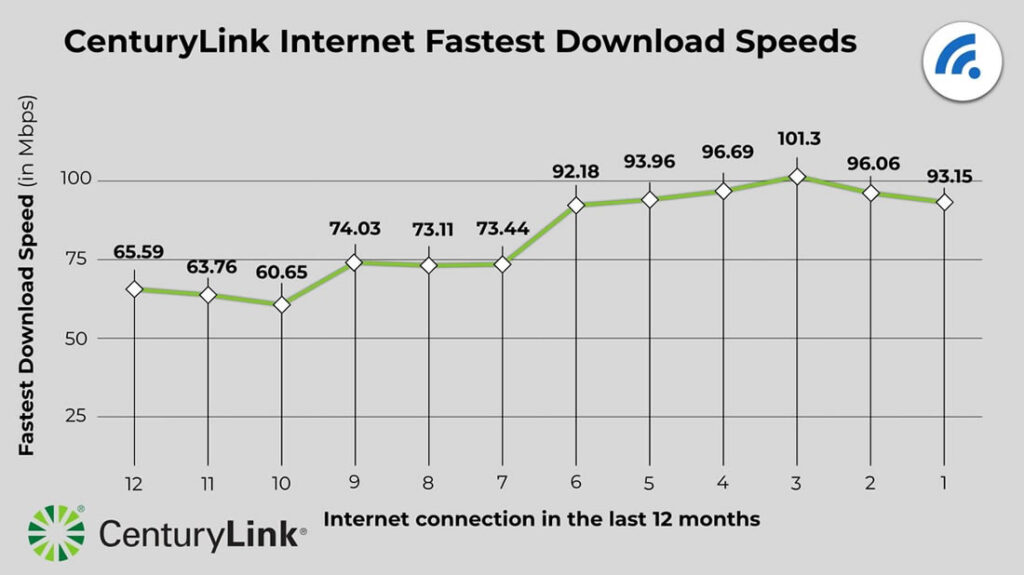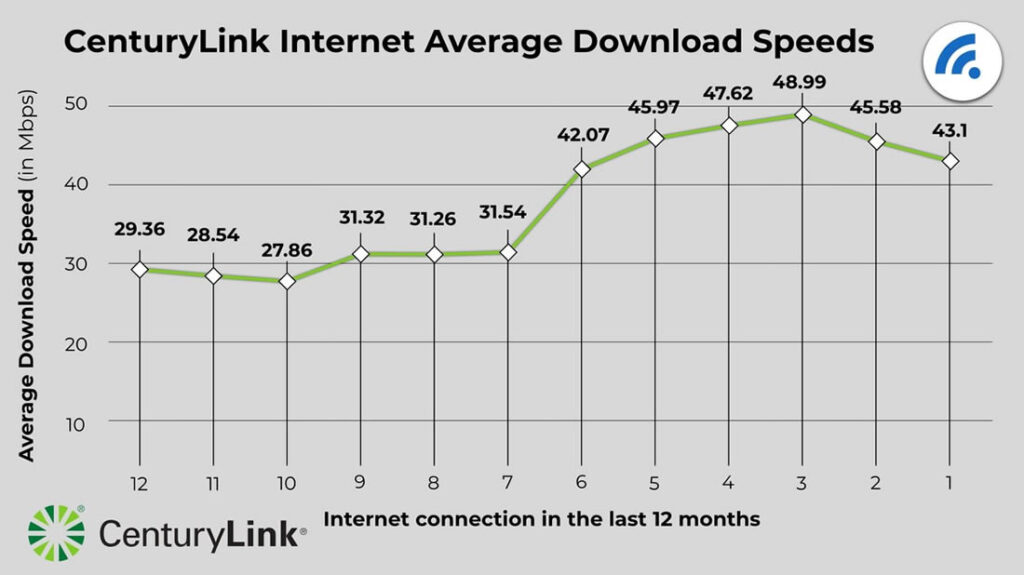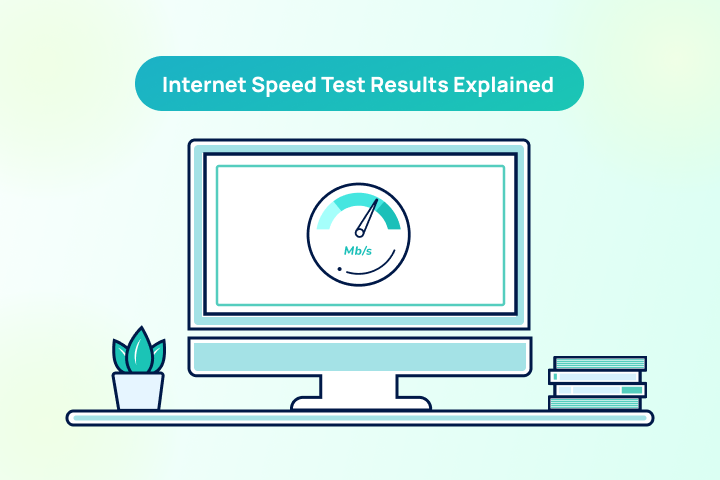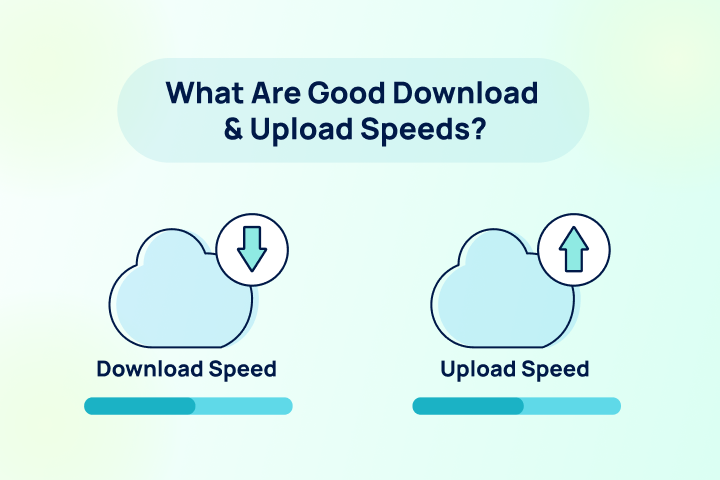Check Your CenturyLink Internet Speed
Speed tests are a valuable way to check if your internet connection is performing as expected—especially when it comes to what CenturyLink has promised. Below, you’ll find a tool to test your current speeds, compare them to your plan and national averages, and get a better sense of what you’re working with.
🔍 Pro Tip: For the most accurate results, connect your device using an Ethernet cable and limit other connected devices or apps during the test. Try testing at different times of day for the most reliable performance overview.
Understanding Your Speed Test Results
⬇️ Download Speed
Download speed measures how fast your internet connection pulls data from the web—like loading websites, streaming video, or downloading files. It’s the most important number for most users and is often the headline speed of your internet plan.
⬆️ Upload Speed
Upload speed is how fast your connection sends data—such as uploading files to the cloud, video conferencing, or sending emails with large attachments. It’s usually lower than download speed, and that’s normal.
⚡ Ping Rate (Latency)
Ping, or latency, measures the time (in milliseconds) it takes for your device to send a signal to a server and get a response. Lower latency means less lag—especially important for gaming and video calls. Aim for:
- Under 100 ms for general browsing and streaming
- Under 30 ms for competitive gaming and real-time communication

Cities with Fastest CenturyLink Internet Speeds
According to the FCC, Centurylink offers the fastest connections to these metro areas, making them a top provider in these cities.
CenturyLink Average Speeds vs. Advertised Speeds
What is see is not always what you will get. Especially when it comes to an internet service plan. Out of the plans studied, CenturyLink has shown that they are slightly slower on average than the speeds they advertise, but only by very little and within an acceptable margin. However, keep in mind that these numbers are averages, and your experience may differ.
CenturyLink Internet Fastest Download Speeds
This graph shows the average top 10% of internet download speeds from CenturyLink, based on speed tests, over the last 12 months.
CenturyLink Internet Average Download Speeds
This graph showcases CenturyLink’s average download speeds across all users over the past 12 months.
What Internet Speed Do You Need?
u003c50 Mbps
Great for individuals browsing the web, checking email, and using basic apps.
50-100 Mbps
Great for streaming videos, video calls, and light use on a few devices.
100-200 Mbps
Great for 4K streaming, online gaming, fast downloads, and multiple devices.
200+ Mbps
Great for large households, remote work, gaming, and streaming on many devices.
Troubleshooting Slow CenturyLink Speeds
If your CenturyLink speed test results are consistently below expectations, try the following solutions before contacting support:
1. Improve Wi-Fi Signal Strength
- Move your router to a central, open location
- Keep it away from metal objects, microwaves, or thick walls
- Use a Wi-Fi extender for larger homes or weak zones
2. Update Your Equipment
- Replace outdated modems or routers (especially those over 3 years old)
- Make sure your router supports your subscribed internet tier (e.g., DOCSIS 3.1 for gigabit plans)
3. Test With a Wired Connection
- Use an Ethernet cable to rule out Wi-Fi interference
- If speeds improve drastically, the issue is likely your wireless setup
4. Avoid Network Congestion
- Schedule heavy downloads/uploads during off-peak hours
- Disconnect unused devices hogging bandwidth in the background
5. Contact CenturyLink Support
- If none of the above resolves the issue, reach out to CenturyLink to check for outages, line issues, or plan mismatches
Speed Test FAQs
What is an internet speed test?
Most internet providers advertise the maximum speeds available, so it’s not unusual to see a difference between your actual speeds and the speeds you signed up for. An internet speed test is a definitive way to test the speed and quality of your internet connection from your current internet service provider.
How do I test my internet speed?
Use TestMySpeed to conduct an internet test in under a minute. All you have to do is click start and our test will run diagnostics behind the scenes and provide your speed test results.
What is an internet speed test, and what does it measure?
An internet speed test measures the following:
- Download and Upload Speeds: These represent how fast you can download files from the internet and upload files to the internet, respectively.
- Ping Time: This is the time it takes for a signal to travel from your computer to a server and back.
These results help gauge the performance of your internet connection and confirm whether or not the speeds you pay for actually hold up.
How can I avoid ISP speed throttling?
ISP throttling is when your internet provider intentionally slows down your connection. This may happen due to network congestion or your ISP limiting certain types of traffic. A quick Wi-Fi speed test can confirm whether or not your provider is throttling your connection.
Why is my internet so slow?
A number of factors can cause slow internet, such as network congestion, or how far you are from your home Wi-Fi router. Running a bandwidth test can help gauge how far off it is from the speeds you pay for. If you can’t solve your internet issues on your own, try reaching out to your internet provider to find a solution.
How do I improve my Wi-Fi speed?
There are a number of things you can do to improve your Wi-Fi speed including. Some of the most effective tips include:
- Place your router in a central location.
- Avoid placing your router near metal objects or appliances.
- Use a Wi-Fi extender
- Update your router’s firmware.
How fast should your internet be?
Your speeds should reach at least 80% of your plan’s advertised rate—assuming a wired connection and minimal interference. If you’re consistently below that, and your setup is solid, it’s worth following up with your home internet provider.
How fast can you expect Wi-Fi speeds to be?
Wi-Fi speeds usually fall in the 30–50% range of your advertised speed. Factors like signal strength, distance from your router, and the quality of your equipment can all impact your results.
How much speed does my household need?
For basic browsing and streaming, a minimum of 5–10 Mbps will work. But if you have multiple users or want to stream HD content, you’ll want at least 25 Mbps—or more, depending on usage. To find the right speed for your household, try using an internet speed calculator to get a personalized recommendation.