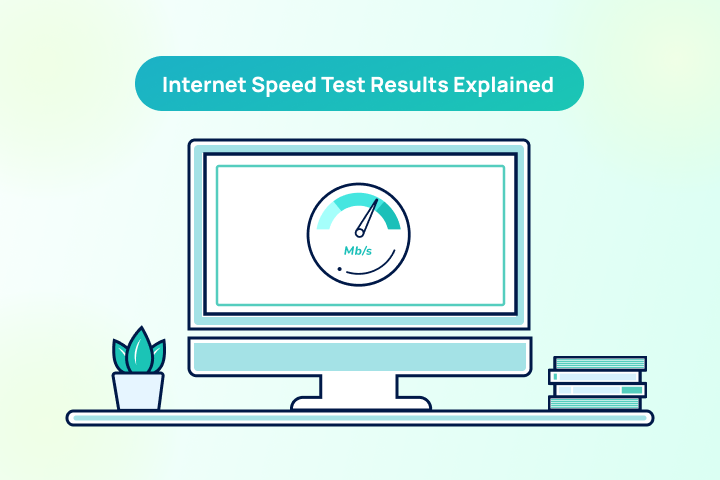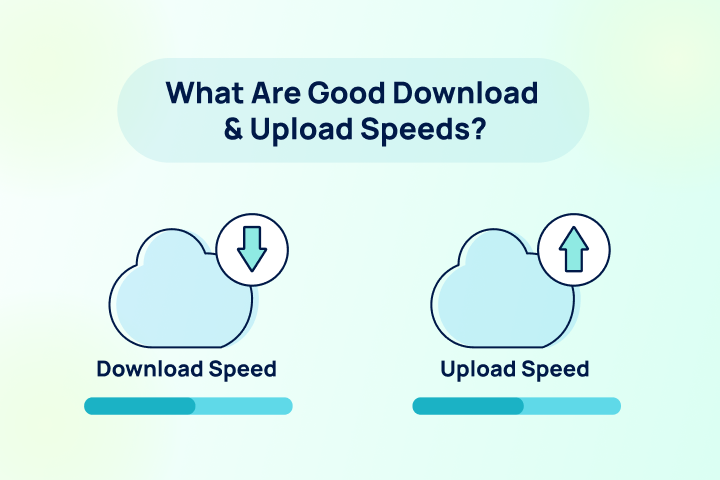Encontre a velocidade de Internet de que necessita
<50 Mbps
Ideal para as pessoas navegarem na Internet, verificarem o correio electrónico e outras actividades básicas de navegação.
50-100 Mbps
Óptimo para transmitir Netflix, vídeos e reuniões online.
100-200 Mbps
Excelente para a transmissão de vídeos de alta qualidade, transferências rápidas, jogos de vídeo e vários dispositivos.
200+ Mbps
Óptimo para fazer quase tudo a velocidades ultra-rápidas.
Perguntas frequentes sobre o teste de velocidade
O que é um teste de velocidade da Internet?
A maioria dos fornecedores de Internet anunciam as velocidades máximas disponíveis, pelo que não é invulgar ver uma diferença entre as suas velocidades reais e as velocidades para as quais se inscreveu. Um teste de velocidade da Internet é uma forma definitiva de testar a velocidade e a qualidade da ligação à Internet do seu actual fornecedor de serviços Internet.
Como posso testar a velocidade da minha Internet?
Use TestMySpeed to conduct an internet test in under a minute. All you have to do is click start and our test will run diagnostics behind the scenes and provide your speed test results.
O que é que um teste de velocidade da Internet mede?
An internet speed test measures the following:
- Download and Upload Speeds: These represent how fast you can download files from the internet and upload files to the internet, respectively.
- Ping Time: This is the time it takes for a signal to travel from your computer to a server and back.
These results help gauge the performance of your internet connection and confirm whether or not the speeds you pay for actually hold up.
Como posso evitar a limitação de velocidade do ISP?
ISP throttling is when your internet provider intentionally slows down your connection. This may happen due to network congestion or your ISP limiting certain types of traffic. A quick WiFi speed test can confirm whether or not your provider is throttling your connection.
Porque é que a minha Internet é tão lenta?
A number of factors can cause slow internet, such as network congestion, or how far you are from your home WiFi router. Running a bandwidth test can help gauge how far off it is from the speeds you pay for. If you can’t solve your internet issues on your own, try reaching out to your internet provider to find a solution.
How do I improve my WiFi speed?
There are a number of things you can do to improve your WiFi speed including. Some of the most effective tips include:
- Place your router in a central location.
- Avoid placing your router near metal objects or appliances.
- Use a WiFi extender
- Update your router’s firmware.