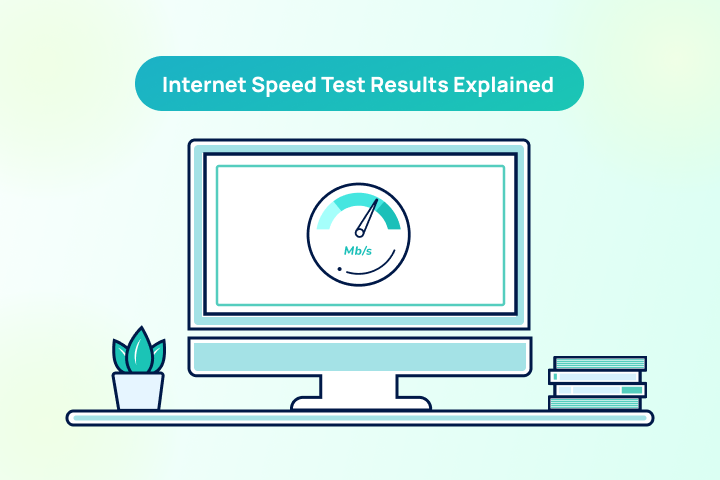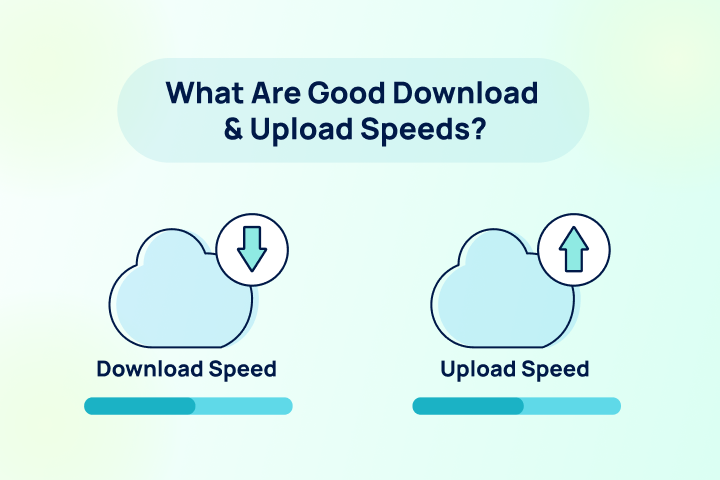Vind de internetsnelheid die u nodig hebt
<50 Mbps
Zeer geschikt voor particulieren om op internet te surfen, e-mail te checken en andere basisactiviteiten uit te voeren.
50-100 Mbps
Geweldig voor het streamen van Netflix, video’s en online vergaderingen.
100-200 Mbps
Geweldig voor het streamen van video’s van hoge kwaliteit, snelle downloads, videogames en meerdere apparaten.
200+ Mbps
Geweldig om bijna alles te doen op ultrasnelle snelheden.
Snelheidstest FAQ’s
Wat is een internet snelheidstest?
De meeste internetproviders reclame maken voor de maximaal beschikbare snelheden, dus het is niet ongebruikelijk om een verschil te zien tussen uw werkelijke snelheden en de snelheden waarvoor u zich heeft aangemeld. Een internetsnelheidstest is een definitieve manier om de snelheid en kwaliteit van uw internetverbinding van uw huidige internetprovider te testen.
Hoe test ik mijn internetsnelheid?
Use TestMySpeed to conduct an internet test in under a minute. All you have to do is click start and our test will run diagnostics behind the scenes and provide your speed test results.
Wat meet een internetsnelheidstest?
An internet speed test measures the following:
- Download and Upload Speeds: These represent how fast you can download files from the internet and upload files to the internet, respectively.
- Ping Time: This is the time it takes for a signal to travel from your computer to a server and back.
These results help gauge the performance of your internet connection and confirm whether or not the speeds you pay for actually hold up.
Hoe kan ik snelheidsbeperking door ISP vermijden?
ISP throttling is when your internet provider intentionally slows down your connection. This may happen due to network congestion or your ISP limiting certain types of traffic. A quick WiFi speed test can confirm whether or not your provider is throttling your connection.
Waarom is mijn internet zo traag?
A number of factors can cause slow internet, such as network congestion, or how far you are from your home WiFi router. Running a bandwidth test can help gauge how far off it is from the speeds you pay for. If you can’t solve your internet issues on your own, try reaching out to your internet provider to find a solution.
How do I improve my WiFi speed?
There are a number of things you can do to improve your WiFi speed including. Some of the most effective tips include:
- Place your router in a central location.
- Avoid placing your router near metal objects or appliances.
- Use a WiFi extender
- Update your router’s firmware.