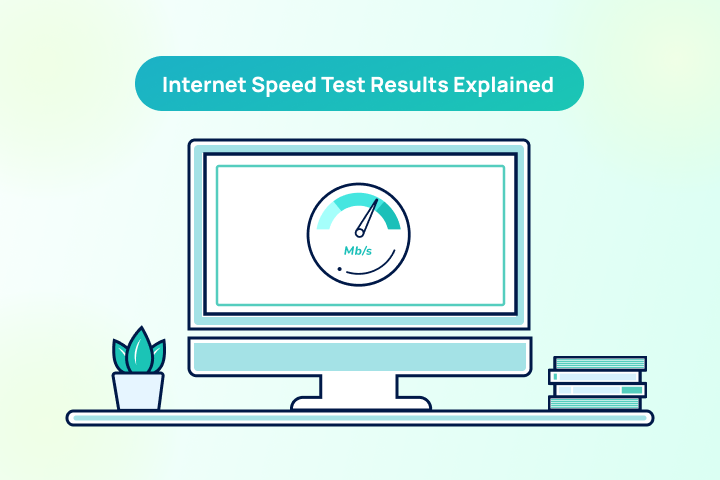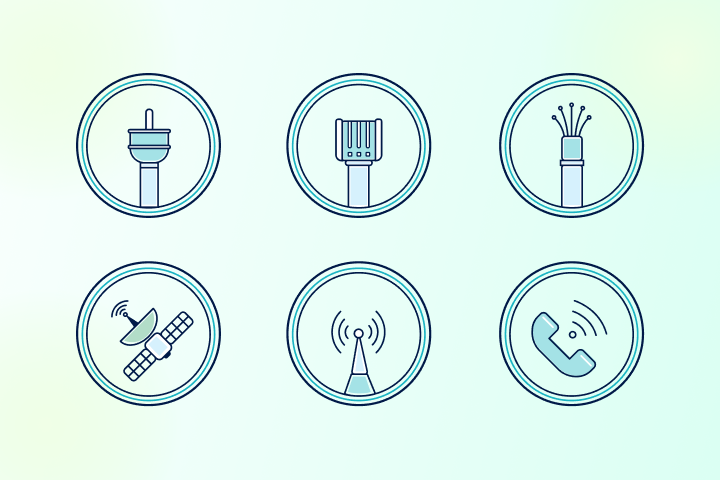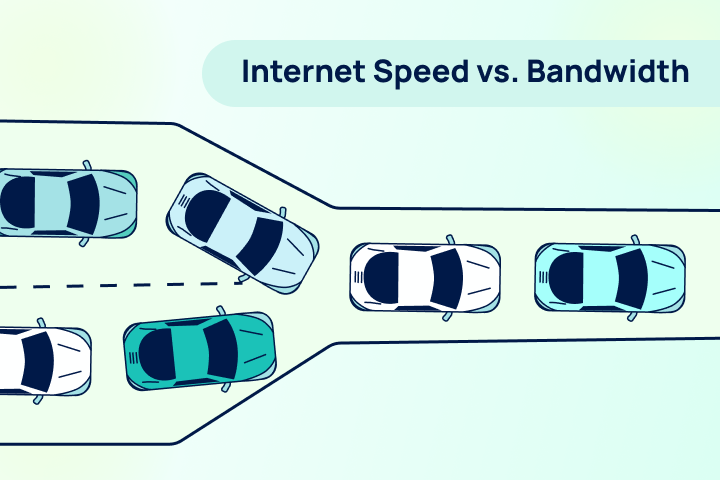Cloud computing has changed the way we store, access, and process data. It has also quickly become an integral part of business and personal computing life.
While all the processing usually takes place on a server, cloud computing relies on internet connectivity to function. And overall internet speed determines how efficiently we can engage with the cloud. Here’s a look at why internet speed is so crucial for cloud computing and why you should consider top speeds if you rely on the cloud.
Internet Speed and Personal Cloud Computing
For personal cloud computing, a fast internet speed allows you to access your data and applications quickly and smoothly. A slow internet connection will cause delays, buffering, stalls, and much slower uploads and downloads.
Using a faster internet connection for your cloud-based needs ensures a consistent data transfer rate and will foster:
- Smoother streaming: If you stream movies or music from the cloud, a fast internet speed with low internet latency will help ensure that the playback is smooth and uninterrupted.
- More responsive applications: Cloud-based applications will respond more quickly with a fast internet connection. This can make it easier to work on documents, spreadsheets, and other files.
- Better gaming experience: If you game online, having the right internet speed for gaming helps avoid lag, latency, and other performance issues.
- Reliable connections for all users: Faster internet speed, and thereby more internet bandwidth, ensures stable connections for all concurrent connections and users on your network.

Internet Speed and Business Cloud Computing
More and more companies are pushing data and processing and communications to the cloud. This is especially true with the rising number of remote workers in the marketplace and the need for online collaboration tools. A slow internet connection can severely hamper the ability of businesses to make real-time decisions based on data analytics, as well as maintain critical communications.
In the same vein, video conferencing has become the de facto mode of personal interactions in a remote working world. We’ve already discussed the need for internet speed while working from home, but it bears repeating: Video conferencing relies heavily on good internet speeds to ensure clear video and audio quality.
How Cloud Computing Affects Your Internet Speed
Its conveniences are undeniable and make our personal and professional lives much more productive and efficient. We know that more internet speed will only enhance the cloud experience, but what are some of the less desirable effects of cloud computing on our internet connections?
The overall effect of cloud computing on your internet speed will depend on a number of factors, including the specific cloud services you are using, the tasks you are performing, and your internet connection speed.
Here are some additional things to keep in mind about how cloud computing can affect your internet speed:
- The type of cloud computing service you use can also affect your internet speed. For example, video streaming services such as Netflix and Hulu require a lot of bandwidth, so they can slow down your internet connection if you are using them at the same time as other bandwidth-intensive applications.
- The number of people using the cloud can also affect your internet speed. If many people in your area are using cloud computing services at the same time, it can cause congestion on the network and slow down your internet connection.
- Your ISP can also affect your internet speed. Some internet providers offer dedicated internet plans for cloud computing, which can help to improve your internet speed.
Best Internet Speed for Cloud-Based Computing
The best internet speed for cloud computing entirely depends on what you’re doing in the cloud. At a minimum, a good rule of thumb is to have at least 10 Mbps download speed and 5 Mbps upload speed. This will suffice for basic tasks like browsing, email, and uploading or downloading moderately sized files.
However, if you are using cloud computing for more demanding tasks, such as streaming video, online gaming, or joining Zoom calls, then you will need a faster internet connection. For example, streaming 4K video requires at least 25 Mbps download speed.
And finally, the number of concurrent connections also has an impact on minimum speed requirements. The more devices and people accessing the internet and the cloud at the same time, the more speed you’ll need.
Test Your Internet Connection
An internet speed test is quick and easy, and will tell you what your download and upload speeds are, as well as the ping rate, or latency. Check out our guide on speed test results if you need help interpreting them. We recommend running a speed test once a month to monitor your internet connection.
Find how much Internet Speed do you need
Your household may want faster internet speeds.
<50 Mbps
Great for individuals to browse the internet, check email, and other basic browsing.
50-100 Mbps
Great for streaming Netflix, videos, and online meetings.
100-200 Mbps
Great for streaming high quality videos, fast downloads, video games, and multiple devices.
200+ Mbps
Great for doing almost anything at ultra fast speeds.
Optimize Your Internet Connection for Cloud Computing
If you have the fastest internet plan available or notice degradation while accessing the cloud, here are a few tips to help optimize your internet connection for the best cloud computing experience:
Upgrade Your Plan
If you’re regularly experiencing slow speeds, it might be time to consider upgrading to a faster internet package, especially if multiple devices are connected simultaneously.
Use a Wired Connection
While Wi-Fi is convenient, use an ethernet connection for a faster connection, especially for tasks that require significant data transfer rates.
Optimize Your Wi-Fi
If you have to use Wi-Fi, place your router in a central and unobstructed location, and use the 5GHz band if your devices support it.
Update Router Firmware
Manufacturers regularly release firmware updates that can enhance the performance and security of your router. Check the manufacturer’s instructions to update it.
Reduce Bandwidth Drain
Close unnecessary applications or devices that might be consuming bandwidth and diminishing your internet connection.
Use a VPN with Care
While virtual private networks (VPN) offer increased security, they can sometimes slow down your connection. If speed is a concern, consider using split tunneling features, which allow you to route only specific traffic through the VPN.
Check for Data Cap
Some ISPs have internet data caps and might throttle your speeds after a certain limit. Check with your internet provider for their data policy.
Consider Quality of Service (QoS) Settings
Some routers have QoS settings that allow you to prioritize traffic for certain applications or devices. This can be useful if you need to ensure that cloud computing tasks have priority over other activities.