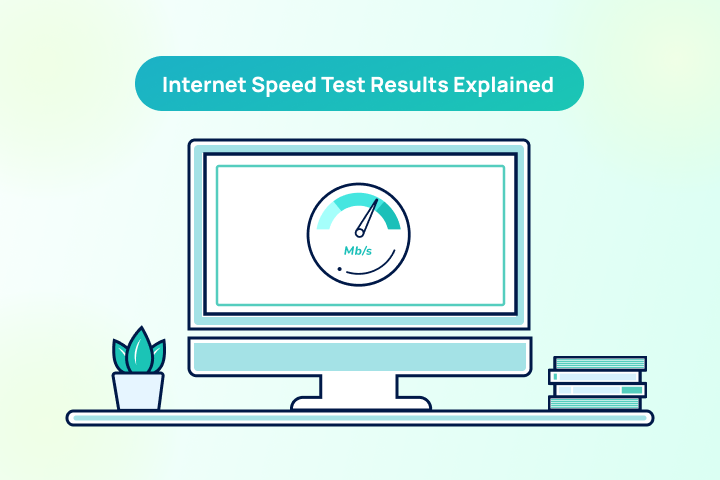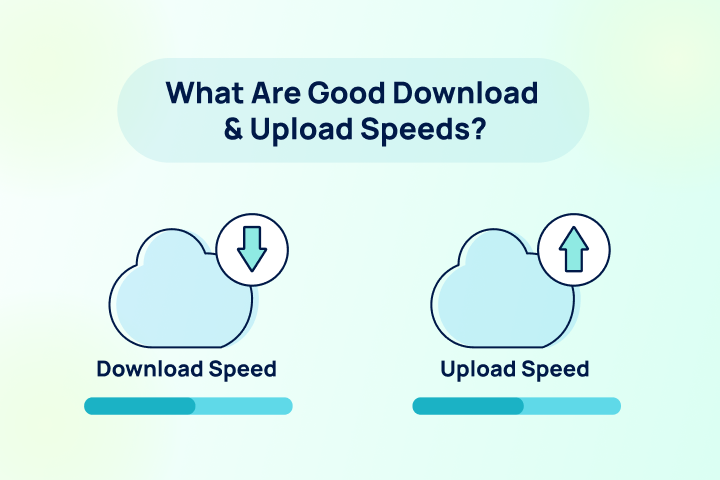اعثر على سرعة الإنترنت التي تحتاجها
<50 ميجابت في الثانية
رائع للأفراد لتصفح الإنترنت ، والتحقق من البريد الإلكتروني ، والتصفح الأساسي الآخر.
50-100 ميجابت في الثانية
رائع لتدفق Netflix ومقاطع الفيديو والاجتماعات عبر الإنترنت.
100-200 ميجابت في الثانية
رائع لبث مقاطع الفيديو عالية الجودة والتنزيلات السريعة وألعاب الفيديو والأجهزة المتعددة.
200+ ميجابت في الثانية
عظيم للقيام بأي شيء تقريبًا بسرعات فائقة السرعة.
الأسئلة الشائعة حول اختبار السرعة
ما هو اختبار سرعة الإنترنت؟
معظم مزودي خدمة الإنترنت أعلن عن السرعات القصوى المتاحة ، لذلك ليس من غير المعتاد أن ترى فرقًا بين السرعات الفعلية والسرعات التي قمت بالتسجيل بها. يعد اختبار سرعة الإنترنت طريقة نهائية لاختبار سرعة وجودة اتصالك بالإنترنت من مزود خدمة الإنترنت الحالي.
كيف أختبر سرعة الإنترنت لدي؟
Use TestMySpeed to conduct an internet test in under a minute. All you have to do is click start and our test will run diagnostics behind the scenes and provide your speed test results.
ماذا يقيس اختبار سرعة الإنترنت؟
An internet speed test measures the following:
- Download and Upload Speeds: These represent how fast you can download files from the internet and upload files to the internet, respectively.
- Ping Time: This is the time it takes for a signal to travel from your computer to a server and back.
These results help gauge the performance of your internet connection and confirm whether or not the speeds you pay for actually hold up.
كيف يمكنني تجنب اختناق سرعة مزود خدمة الإنترنت؟
ISP throttling is when your internet provider intentionally slows down your connection. This may happen due to network congestion or your ISP limiting certain types of traffic. A quick WiFi speed test can confirm whether or not your provider is throttling your connection.
لماذا هو بلدي الانترنت بطيئة جدا؟
A number of factors can cause slow internet, such as network congestion, or how far you are from your home WiFi router. Running a bandwidth test can help gauge how far off it is from the speeds you pay for. If you can’t solve your internet issues on your own, try reaching out to your internet provider to find a solution.
How do I improve my WiFi speed?
There are a number of things you can do to improve your WiFi speed including. Some of the most effective tips include:
- Place your router in a central location.
- Avoid placing your router near metal objects or appliances.
- Use a WiFi extender
- Update your router’s firmware.