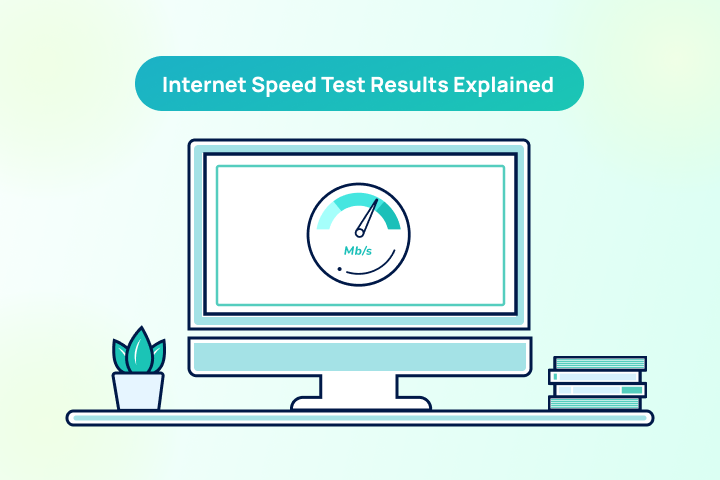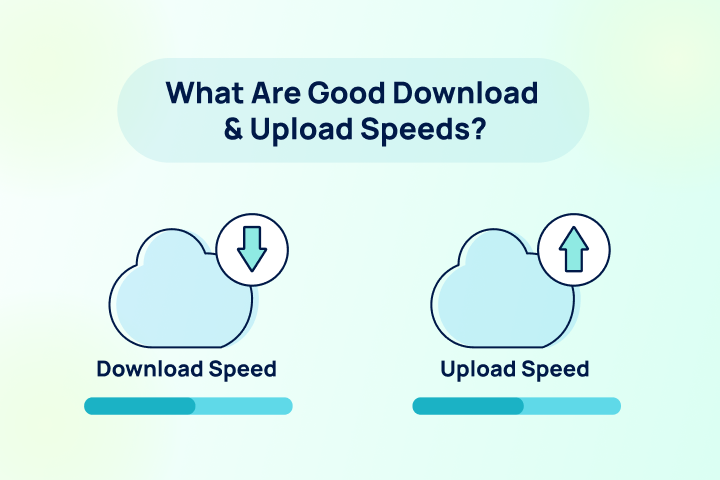What Internet Speed Do You Need?
<50 Mbps
Great for individuals browsing the web, checking email, and using basic apps.
50-100 Mbps
Great for streaming videos, video calls, and light use on a few devices.
100-200 Mbps
Great for 4K streaming, online gaming, fast downloads, and multiple devices.
200+ Mbps
Great for large households, remote work, gaming, and streaming on many devices.
Speed Test FAQs
What is an internet speed test?
Most internet providers advertise the maximum speeds available, so it’s not unusual to see a difference between your actual speeds and the speeds you signed up for. An internet speed test is a definitive way to test the speed and quality of your internet connection from your current internet service provider.
How do I test my internet speed?
Use TestMySpeed to conduct an internet test in under a minute. All you have to do is click start and our test will run diagnostics behind the scenes and provide your speed test results.
What does an internet speed test measure?
An internet speed test measures the following:
- Download and Upload Speeds: These represent how fast you can download files from the internet and upload files to the internet, respectively.
- Ping Time: This is the time it takes for a signal to travel from your computer to a server and back.
These results help gauge the performance of your internet connection and confirm whether or not the speeds you pay for actually hold up.
How can I avoid ISP speed throttling?
ISP throttling is when your internet provider intentionally slows down your connection. This may happen due to network congestion or your ISP limiting certain types of traffic. A quick Wi-Fi speed test can confirm whether or not your provider is throttling your connection.
Why is my internet so slow?
A number of factors can cause slow internet, such as network congestion, or how far you are from your home Wi-Fi router. Running a bandwidth test can help gauge how far off it is from the speeds you pay for. If you can’t solve your internet issues on your own, try reaching out to your internet provider to find a solution.
How do I improve my Wi-Fi speed?
There are a number of things you can do to improve your Wi-Fi speed including. Some of the most effective tips include:
- Place your router in a central location.
- Avoid placing your router near metal objects or appliances.
- Use a Wi-Fi extender
- Update your router’s firmware.